Storage Ring Trips or Closed Shutter Injections
When there is a storage ring trip and the beam disappears, the Machine Status display will appear red. There may be information at the bottom of the page with more information, and you can find Machine Updates on your user portal dashboard.
Acquaman will auto-pause when the beam trips.
When the beam returns, you can resume your measurements by taking the following steps:
Open the shutters labelled 1 and 2 on the ACIS Panel
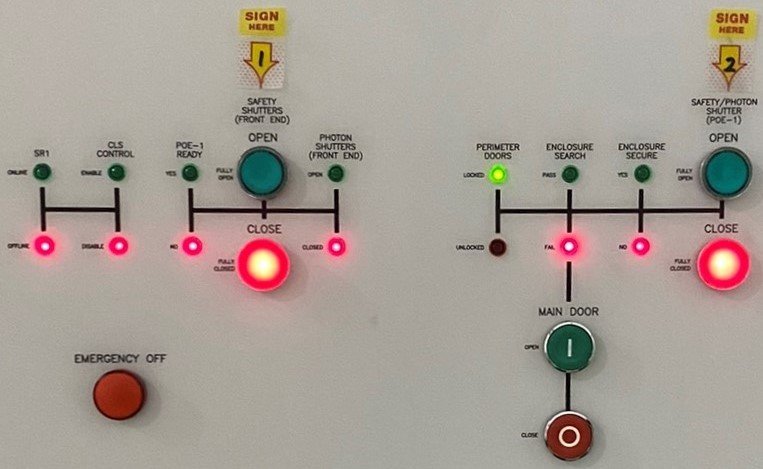
Click the "Beam On" button in Acquaman.
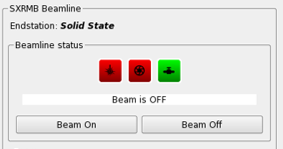
Turn on TEY under HV Controls
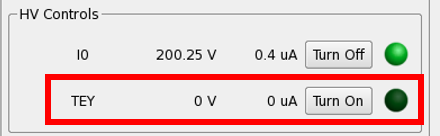
Click the Play button to resume the scan in the bottom status bar.
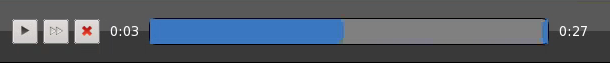
There may be one or two glitch points after resuming. If they are not in a critical area, these can easily be removed. Otherwise you may consider adding another scan to your workflow.
I can't find the beam!
Make sure you opened the two shutters on the ACIS panel after you locked up the hutch.
If you are doing a high-to-low energy calibration, you may not see the beam until you get closer to the setpoint value that gives you the maximum counts.
Common Errors
- Forgetting to set the energy back to the white-line energy when checking counts after a XANES or EXAFS scan.
- Forgetting to set the energy back to the energy used for XRF mapping after a XANES or EXAFS scan.