Opening and Locking Up the Experimental Hutch
Certain safety controls and restrictions are in place to reduce the likelihood of accidents while working in or around the experimental hutches.
Opening the Hutch
- To enter the hutch, first turn the beam off using the Acquaman software.
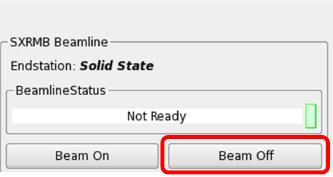
- There is a A.C.I.S. panel for SOE-1 to the right of the hutch doors.
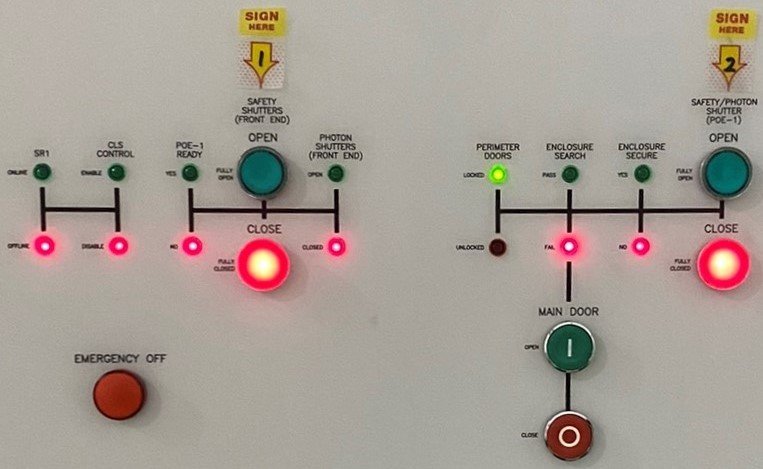
- Close the safety/photon shutter (POE-1) by pressing the red CLOSE button (below the sticky note labeled "2").
- Hold down the Main Door OPEN button to open the door.
Closing the Hutch
- Before locking up the hutch, it must be searched to ensure there is no one inside.
- There is one green Enclosure Search button in the SXRMB experimental hutch, located on the bottom of a grey box. Push this button while sweeping through the hutch to ensure no one is inside.
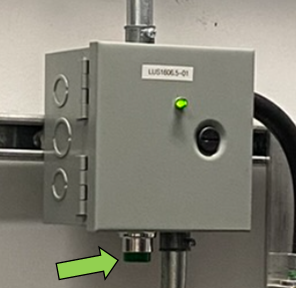
- Once the hutch has been searched and the enclosure search button pressed, exit and close the hutch door by holding the main door "CLOSE" button until you can hear a change in sound and the enclosure search lights on the panel turns green. This indicates a successful search.
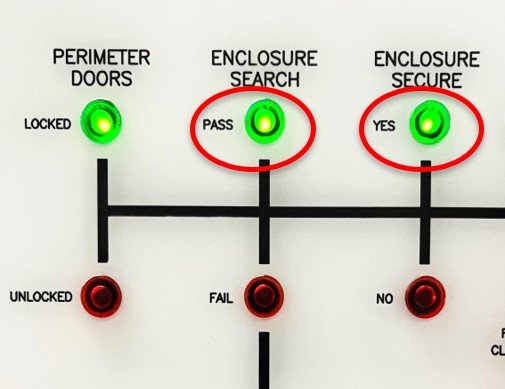
- Once the enclosure secure light is on you can open the following shutters using the panel
- Safety Shutters (Front End) - if closed. Marked with a sticky note labelled "1"
- Safety/Photon Shutter (POE-1). Marked with a sticky note labeled "2"
- The Photon Shutters (Front End) are controlled with the Beam On/Off buttons in Acquaman.
- When the row of lights on the panel are all green, the beam is being delivered into the hutch.
If you ever find yourself locked inside a hutch with the doors closed, you can disable the beam by pushing the red button on the red panel labelled "BEAM OFF" inside the hutch immediately next to the doors. Another "BEAM OFF" button is located below the grey box/enclosure search button. These buttons prevent any possibility of beam entering the experimental hutch.

Doors can be opened from the inside by pressing the green "Push to Exit" button.

The control panel outside the hutch also contains switches that the Floor Coordinator can use to disable the beamlines. If either of these are unexpectedly disabled or show a major fault, contact the floor coordinator or beamline staff.
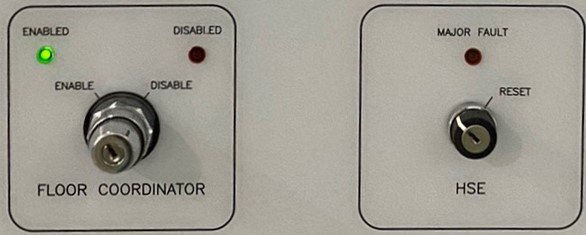
Leaving the Beamline Unattended
When leaving the beamline for more than 30 minutes while an experiment is running, please login to the User Portal and submit the "Beamline Unattended" form on your active session page.